x <- 0:10
y <- pchisq(x, df = 9)
# any value greater than 0.5 is subtracted from 1
y[y > 0.5] <- 1 - y[y > 0.5]
plot(x,y,type="l")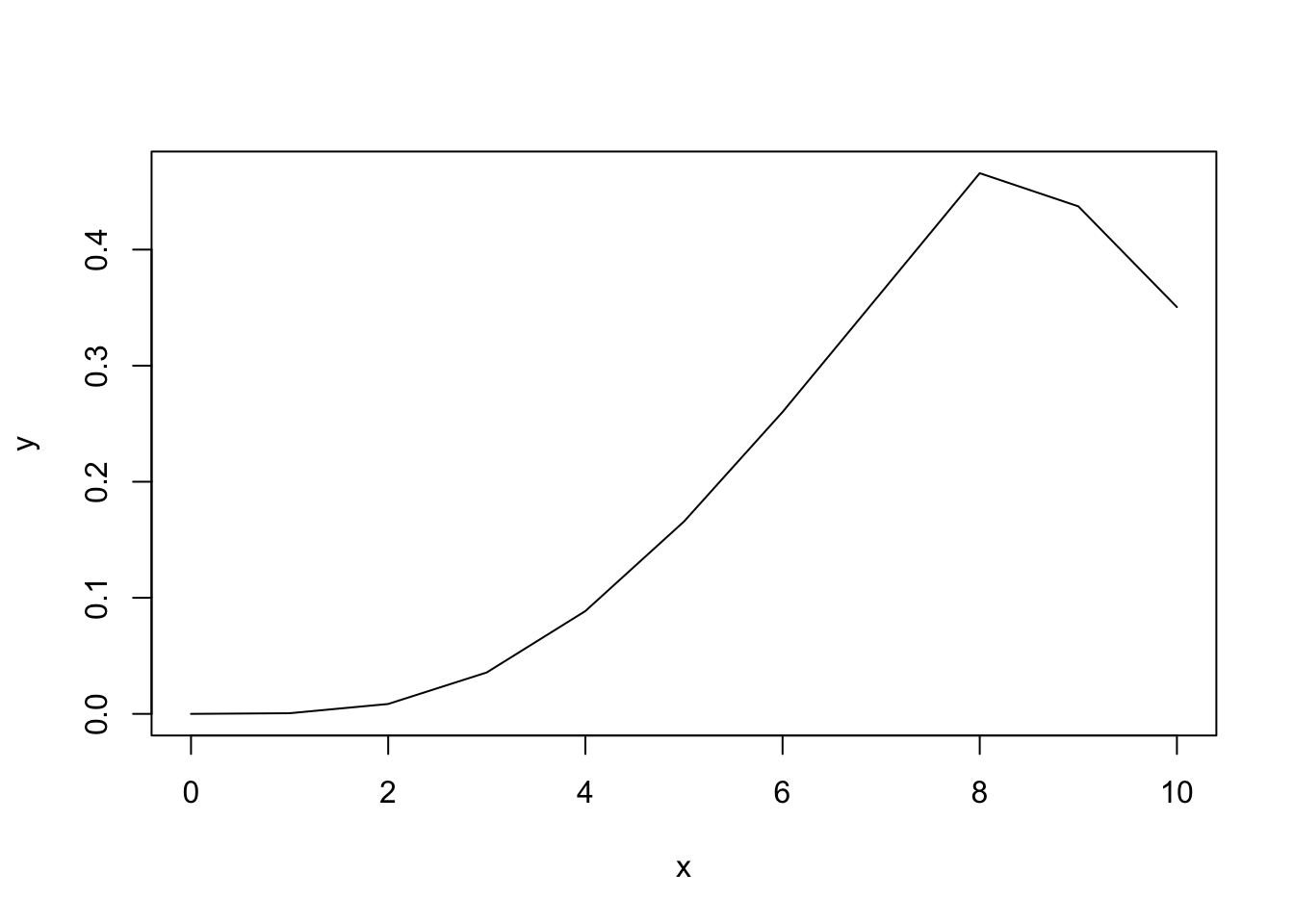
\(\chi^2\)-squared (pronounced “kai”, and spelled “chi”) is a distribution used to understand if count data between different categories matches our expectation. For example, if we are looking at students in the class and comparing major vs. number of books read, we would expect no association, however we may find an association for a major such as English which required reading more literature. The \(\chi^2\) introduces a new term degrees of freedom (\(df\)) which reflects the number of individuals in the study. For many tests, \(df\) are needed to reflect how a distribution changes with respect the number of individuals (and amount of variation possible) within a dataset. The equation for the \(\chi^2\) is as follows, with the \(\chi^2\) being a special case of the gamma (\(\gamma\) or \(\Gamma\)) distribution that is affected by the \(df\), which is defined as the number of rows minus one multiplied by the number of columns minus one \(df = (rows-1)(cols-1)\):
\[ f_n(x)=\frac{1}{2^{\frac{n}{2}}\Gamma(\frac{n}{2})}x^\frac{n}{2-1}e^\frac{-x}{2} \]
The \(\chi^2\)-squared distribution is also represented by the following functions, which perform the same things as the previous outlined equivalents for Poisson and binomial:
dchisq
pchisq
qchisq
rchisq
We can view these probabilities as well:
x <- 0:10
y <- pchisq(x, df = 9)
# any value greater than 0.5 is subtracted from 1
y[y > 0.5] <- 1 - y[y > 0.5]
plot(x,y,type="l")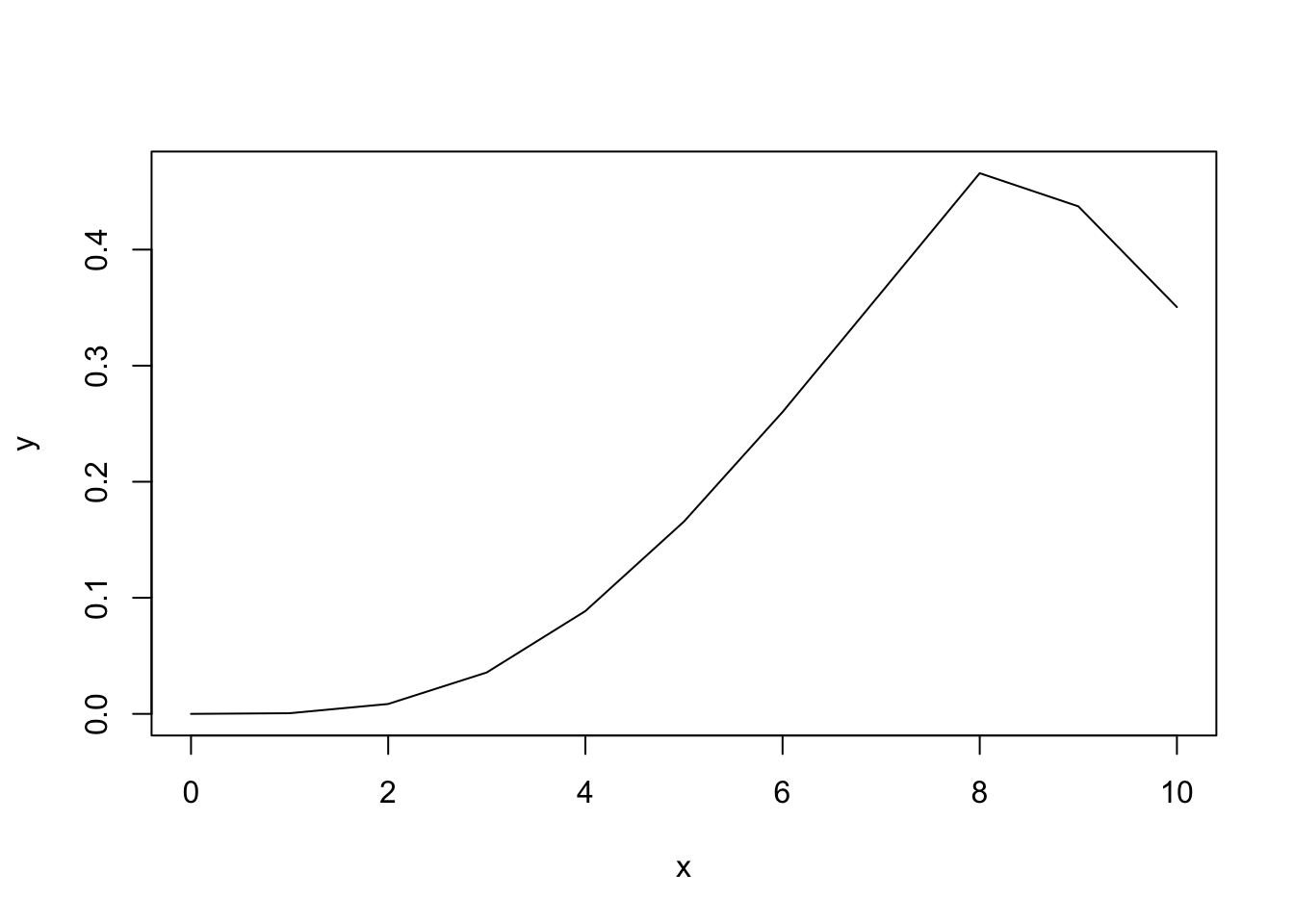
We evaluate \(\chi^2\) tests by calculating a \(\chi^2\) value based on our data and comparing it to an expected \(\chi^2\) distribution. This test statistic can be evaluated by looking at a \(\chi^2\) table or by using R. Note that you need to know the degrees of freedom in order to properly evaluate a \(\chi^2\) test. We calculate our test statistic as follows:
\[ \chi^2=\Sigma\frac{(o-e)^2}{e} \]
where \(e =\) the number of expected individuals and \(o =\) the number of observed individuals in each category. Since we are squaring these values, we will only have positive values, and thus this will always be a one-tailed test.
There are multiple types of \(\chi^2\) test, including the following we will cover here:
\(\chi^2\) Goodness-of-fit test
\(\chi^2\) test of independence
A \(\chi^2\) goodness-of-fit test looks at a vector of data, or counts in different categories, and asks if the observed frequencies vary from the expected frequencies.
Let’s say, for example, we have the following dataset:
| Hour | No. Drinks Sold |
|---|---|
| 6-7 | 3 |
| 7-8 | 8 |
| 8-9 | 15 |
| 9-10 | 7 |
| 10-12 | 5 |
| 12-13 | 20 |
| 13-14 | 18 |
| 14-15 | 8 |
| 15-16 | 10 |
| 16-17 | 12 |
Now, we can ask if the probability of selling drinks is the same across all time periods.
drinks <- c(3, 8, 15, 7, 5, 20, 18, 8, 10, 12)We can get the expected counts by assuming an equal probability for each time period; thus, \(Exp(x)=\frac{N}{categories}\).
# sum all values for total number
N <- sum(drinks)
# get length of vector for categories
cats <- length(drinks)
# repeat calculation same number of times as length
exp_drinks <- rep(N/cats, cats)
exp_drinks [1] 10.6 10.6 10.6 10.6 10.6 10.6 10.6 10.6 10.6 10.6Now, we can do out \(\chi^2\) calculation.
chi_vals <- ((drinks - exp_drinks)^2)/exp_drinks
chi_vals [1] 5.44905660 0.63773585 1.82641509 1.22264151 2.95849057 8.33584906
[7] 5.16603774 0.63773585 0.03396226 0.18490566sum(chi_vals)[1] 26.45283And now, to get the probability.
chi_vals |>
# get chi statistic
sum() |>
# get p value
pchisq(df = length(chi_vals) - 1,
# looking RIGHT
lower.tail = F)[1] 0.001721825Here, we get \(p = 0.002\), indicating that there is not an equal probability for selling drinks at different times of day.
We can use the test chisq.test to perform this analysis as well.
chisq.test(drinks)
Chi-squared test for given probabilities
data: drinks
X-squared = 26.453, df = 9, p-value = 0.001722As we can see, these values are exactly the same as we just calculated by hand! Note that we can define the probability p if we want, otherwise it defaults to p = rep(1/length(x), length(x)).
Usually when we use a \(\chi^2\), we are looking at count data. Let’s consider the following hypothetical scenario, comparing experience with R between non-biology majors (who, in this theoretical scenario, do not regularly use R) and Biology majors who are required to take R for this class:
| Major | R experience | No R experience |
|---|---|---|
| Non-biology | 3 | 10 |
| Biology | 9 | 2 |
First, we can enter the data into R.
data <- matrix(data = c(3,10,9,2), nrow = 2, ncol = 2, byrow = T)
colnames(data) <- c("R", "No R")
rownames(data) <- c("Non-biology", "Biology")
data R No R
Non-biology 3 10
Biology 9 2Next, we need the observed - expected values. We determine expected values either through probability (\(0.5 \cdot n\) for equal probability for two categories) or via calculating the the expected values (see later section on expected counts). In this case, since we are looking at equally likely in each cell, we have an expected matrix as follows:
# total datapoints
N <- sum(data)
expected <- matrix(data = c(0.25*N,0.25*N,0.25*N,0.25*N), nrow = 2, ncol = 2, byrow = T)
colnames(expected) <- c("R", "No R")
rownames(expected) <- c("Non-biology", "Biology")
expected R No R
Non-biology 6 6
Biology 6 6Now we need to find our observed - expected.
o_e <- data - expected
o_e R No R
Non-biology -3 4
Biology 3 -4Note that in R we can add and subtract matrices, so there’s no reason to reformat these data!
Now, we can square these data.
o_e2 <- o_e^2
o_e2 R No R
Non-biology 9 16
Biology 9 16Next, we take these and divide them by the expected values and then sum those values.
chi_matrix <- o_e2/expected
chi_matrix R No R
Non-biology 1.5 2.666667
Biology 1.5 2.666667sum(chi_matrix)[1] 8.333333Here, we get a \(\chi^2\) value of 8.3333333. We can use our handy family functions to determine the probability of this event:
chi_matrix |>
# get chi statistic
sum() |>
pchisq(df = 1,
# looking RIGHT
lower.tail = F)[1] 0.003892417Here, we get a \(p\) value of:
chi_matrix |>
sum() |>
pchisq(df = 1, lower.tail = F) |>
round(3)[1] 0.004Alternatively, we can calculate this using expected counts. For many situations, we don’t know what the baseline probability should be, so we calculate the expected counts based on what we do know. Expected counts are calculated as follows:
\[ Exp(x)=\frac{\Sigma(row_x)\cdot\Sigma(col_x)}{N} \]
where \(N\) is the sum of all individuals in the table. For the above example, this would look like this:
data_colsums <- colSums(data)
data_rowsums <- rowSums(data)
N <- sum(data)
expected <- matrix(data = c(data_colsums[1]*data_rowsums[1],
data_colsums[2]*data_rowsums[1],
data_colsums[1]*data_rowsums[2],
data_colsums[2]*data_rowsums[2]),
nrow = 2, ncol = 2, byrow = T)
# divide by total number
expected <- expected/N
colnames(expected) <- colnames(data)
rownames(expected) <- rownames(data)
expected R No R
Non-biology 6.5 6.5
Biology 5.5 5.5Here, we can see our expected number are not quite 50/50! this will give us a different result than our previous iteration.
e_o2 <- ((data - expected)^2)/expected
sum(e_o2)[1] 8.223776Now we have a \(\chi^2\) of:
e_o2 |>
sum() |>
round(2)[1] 8.22As we will see below, is the exact same value as we get for an uncorrected chisq.test from R’s default output.
We can calculate this in R by entering in the entire table and using chisq.test.
data R No R
Non-biology 3 10
Biology 9 2chi_data <- chisq.test(data, correct = F)
chi_data
Pearson's Chi-squared test
data: data
X-squared = 8.2238, df = 1, p-value = 0.004135Here, we get the following for your \(p\) value:
chi_data$p.value |>
round(3)[1] 0.004This is significant with \(\alpha = 0.05\).
Note that these values are slightly different. they will be even more different if correct is set to TRUE. By default, R, uses a Yate’s correction for continuity. This accounts for error introduced by comparing the discrete values to a continuous distribution.
chisq.test(data)
Pearson's Chi-squared test with Yates' continuity correction
data: data
X-squared = 6.042, df = 1, p-value = 0.01397Applying this correction lowers the degrees of freedom, and increases the \(p\) value, thus making it harder to get \(p < \alpha\).
Note that the Yate’s correction is only applied for 2 x 2 contingency tables.
Given the slight differences in calculation between by hand and what the functions of R are performing, it’s important to always show your work.
\(\chi^2\) tests don’t work in scenarios where we have very small count sizes, such as a count size of 1. For these situations with small sample sizes and very small count sizes, we use Fisher’s exact test. This test gives us the \(p\) value directly - no need to use a table of any kind! Let’s say we have a \(2x2\) contingency table, as follows:
| \(a\) | \(b\) |
| \(c\) | \(d\) |
Where row totals are \(a+b\) and \(c + d\) and column totals are \(a + c\) and \(b + d\), and \(n = a + b + c + d\). We can calculate \(p\) as follows:
\[ p = \frac{(a+b)!(c+d)!(a+c)!(b+d)!}{a!b!c!d!n!} \]
In R, we can use the command fisher.test to perform these calculations. For example, we have the following contingency table, looking at the number of undergrads and graduate students in introductory and graduate level statistics courses:
| Undergrad | Graduate | |
|---|---|---|
| Intro Stats | 8 | 1 |
| Grad Stats | 3 | 5 |
stats_students = matrix(data = c(8,1,3,5),
byrow = T, ncol = 2, nrow = 2)
stats_students [,1] [,2]
[1,] 8 1
[2,] 3 5fisher.test(stats_students)
Fisher's Exact Test for Count Data
data: stats_students
p-value = 0.04977
alternative hypothesis: true odds ratio is not equal to 1
95 percent confidence interval:
0.7934527 703.0167380
sample estimates:
odds ratio
11.10917 In this situation, \(p = 0.05\) when rounded, so we would fail to reject but note that this is borderline.
**For all homework problems, assume \(\alpha = 0.05\).
The La Selva station in Costa Rica performed Christmas Bird Counts for 23 years between 1989-2011 and used these data to analyze the status and trends of different birds within the region (Boyle and Sigel 2016). Here, we will look at their data for some of the “big groundbirds” - namely, members of the families Tinamidae and Cracidae that are isolated in the object big_groundbirds below.
# download La Selva data
laselva <- read_csv("https://zenodo.org/records/4979259/files/LaSelvaBirdTrendsDatatable.csv")Rows: 202 Columns: 20
── Column specification ────────────────────────────────────────────────────────
Delimiter: ","
chr (8): ScientificName, CommonName, QualChg, Prob>ChiSq, Diet_AB, Diet_BS,...
dbl (10): MaxN, MeanAbund, NYears, TrendEstimate, StdError, L-RChiSquare, Me...
lgl (2): Extirpated?, Invading?
ℹ Use `spec()` to retrieve the full column specification for this data.
ℹ Specify the column types or set `show_col_types = FALSE` to quiet this message.# isolate the big groundbirds
big_groundbirds <- laselva[1:6,]The researchers are curious about the following questions; use \(\chi^2\) tests to answer them appropriately. For each, don’t forget to also state your null and alternative hypotheses, as well as your conclusion about whether you support or reject the null.
NYears)?state a null and alternative hypothesis for this scenario
Perform the appropriate \(\chi^2\) test
Interpret the test, stating your conclusions and listing the test statistics and the \(p\) value
MaxN)?state a null and alternative hypothesis for this scenario
Perform the appropriate \(\chi^2\) test
Interpret the test, stating your conclusions and listing the test statistics and the \(p\) value
We are going to revisit the bicycle data of Weber (2019) to examine two different temporal patterns in bridge use.
One question that the authors had was whether equal numbers of people use the bridge at different times of day between 8:00 and 17:00 on March 31st.
First, run the following to load the whole dataset.
bicycles <- read_csv("https://zenodo.org/records/2648564/files/Fremont_Bridge_Hourly_Bicycle_Counts_by_Month_October_2012_to_present.csv")Rows: 56904 Columns: 3
── Column specification ────────────────────────────────────────────────────────
Delimiter: ","
chr (1): Date
dbl (2): Fremont Bridge East Sidewalk, Fremont Bridge West Sidewalk
ℹ Use `spec()` to retrieve the full column specification for this data.
ℹ Specify the column types or set `show_col_types = FALSE` to quiet this message.bicycles <- bicycles |>
# convert to data frame
as.data.frame() |>
# convert to date format
mutate(Date = as.POSIXct(Date, format = "%m/%d/%Y %I:%M:%S %p")) |>
#subset to March 30-31, 2019
filter(year(Date) == 2019) |>
filter(month(Date) == 3) |>
filter(day(Date) == 30 | day(Date) == 31)Next, we will isolate the data of interest for 8:00 and 17:00 on March 31st.
# isolate data during the day on March 31
march_31 <- bicycles |>
filter(day(Date) == 31) |>
filter(hour(Date) > 7 & hour(Date) < 18)state a null and alternative hypothesis for this scenario
Perform the appropriate \(\chi^2\) test
Interpret the test, stating your conclusions and listing the test statistics and the \(p\) value
state a null and alternative hypothesis for this scenario
Perform the appropriate \(\chi^2\) test
Interpret the test, stating your conclusions and listing the test statistics and the \(p\) value
state a null and alternative hypothesis for this scenario
Perform the appropriate \(\chi^2\) test
Interpret the test, stating your conclusions and listing the test statistics and the \(p\) value
The researchers are also curious if the rate of bicyclists crossing the bridge were the same on March 30 and March 31 in 2019 between 8:00-17:00 for eastbound traffic. First, we will create a new comparative data frame. Note how to do this, as you may have to do something similar on an exam.
march_30 <- bicycles |>
filter(day(Date) == 30) |>
filter(hour(Date) > 7 & hour(Date) < 18)
# combine data frame by hour
# convert dates to hours
march_30 <- march_30 |>
select(-`Fremont Bridge West Sidewalk`) |>
mutate(Date = hour(Date)) |>
rename("March 30" = `Fremont Bridge East Sidewalk`)
date_compare_data <- march_31 |>
select(-`Fremont Bridge West Sidewalk`) |>
mutate(Date = hour(Date)) |>
rename("March 31" = `Fremont Bridge East Sidewalk`) |>
# combine data frames
full_join(march_30, by = "Date") |>
rename("Hour" = Date)state a null and alternative hypothesis for this scenario
Perform the appropriate \(\chi^2\) test
Interpret the test, stating your conclusions and listing the test statistics and the \(p\) value